4. Work data input, editing and output (general information)
5. Registration of full-text files (PDF format)
6. Input and editing of journal and book data
7. Input and editing of patent data
| Q7-1 | How do I input and edit patent data? |
| Q7-2 | Can I make separate lists of patent data that I have registered myself and those provided by Office of Research and Innovation? |
8. Input and editing of thesis data
| Q9-1 | How do I register my Web of Science ResearcherID to T2R2? |
| Q9-2 | Will data registered in T2R2 be automatically provided to researchmap? |
10. Links
| Q12-1 | How do I set up a research highlight to display it on the T2R2 open search service? |
| Q12-2 | What kind of data can I input into Research Highlight? |
| Q13-1 | How do I effectively use the “Personal access ranking,” “Configure access statistics report e-mail” and “List of access statistics” features? |
【1. About the T2R2 system (general information)】
Q1-1:What is the T2R2 system?
A:Science Tokyo Research Repository (T2R2) provides a unified system of data storage, management and dissemination for academic papers and books published by researchers of the Institute of Science Tokyo (Science Tokyo). For more information, please see What is T2R2?The T2R2 system consists of two services: the T2R2 academic data registration service, accessible via the Portal for Sci & Eng Field, Science Tokyo to register their data, and the T2R2 open search service, for anyone anywhere to search and view the registered data.
Q1-2:Who should input work data into the T2R2 system?
A:All researchers including students who belong to Science Tokyo.Q1-3:What happened to work data that was registered in the Researcher Information System?
A:All the work data have migrated to T2R2. Since June 29, 2010, data that was registered in the Researcher Information System can be edited through the T2R2 academic data registration service, accessible via the Portal for Sci & Eng Field, Science Tokyo.【2. Log-in】
Q2-1: I want to input data into the T2R2 system. How do I log in?
A:Please log in to the Portal for Sci & Eng Field, Science Tokyo and access the T2R2 system. Full-time and part-time researchers and graduate school students who have a Science Tokyo IC card are pre-registered; however, other researchers may not be registered. For details, please visit the T2R2 open search service, and from the Tool Box on the left side see T2R2 User Registration. Staff members who wish to register and input data by proxy are asked to do the same.Q2-2:I want to input data into the T2R2 system from outside Science Tokyo, but cannot access the T2R2 academic data registration service.
A: This may happen if you have added the URL (https://t2r2-inside.star.titech.ac.jp) as a trusted site on Internet Explorer. Please see “よくある質問集” (in Japanese only) on the Portal for Sci & Eng Field, Science Tokyo.【3. Search】
Q3-1:I am a Science Tokyo student registered in T2R2, but my name does not appear in the Researcher Search results.
A:Students’ researcher information is not disclosed, so your name cannot be searched in Researcher Search. To output students’ research achievements, you may specify an author name in Horizontal Search.Q3-2: I have entered an author’s name in the Author field, but some publications do not appear in the search results.
A:A different set of search results may appear depending on how you type the author’s name. For names in Japanese, try typing a space between the last and first names, or searching by the last or first name only. Also, try different Kanji characters or English spellings, such as “斉藤” and “齋藤,” or “Saito” and “Saitoh.” To display all the achievements of a specific researcher, either go to the T2R2 academic data registration service, and on the advanced search screen click Add in the Author column to specify a name, or on the T2R2 open search service, perform a search from Researcher Search or Filter by Organization.Q3-3:A search by title does not display registered data.
A:Did your search include half-width or full-width Katakana characters? Searches for alphanumeric characters, whether half-width or full-width, produce the same results; however half-width and full-width Katakana are recognized as different characters.Q3-4:What is the difference between Horizontal Search and Publication Search?
A:Publication Search enables a unified search for data in all of the following categories: Conference Proceedings / Journals / Books / Commentaries / Survey Reports / Technical Reports / Theses / Preprints / Databases / Software / Organization Technical Reports / Organization Publications.Horizontal Search enables a unified search for all of the above plus patents and research highlights.
【4. Work data input, editing and output (general information)】
Q4-1:Can someone other than the author, such as an assistant professor or secretary, input data?
A:A person designated as a proxy may register data in the same way as the researcher. Faculty members and persons other than graduate school students who are not registered in T2R2 may first need to apply for registration.Q4-2:How do I register as a proxy for data entry?
A:To register as a proxy for data entry, please follow the procedure below:- Applicant: Apply for registration in the T2R2 system.
- Administration: Complete registration in the T2R2 system and inform the applicant.
- Applicant: Have the researcher designate you as a proxy in the settings and, upon completion, notify administration.
- Administration: Complete final setup and inform the applicant.
Q4-3:Are there any functions that a proxy cannot use?
A:Basically, a proxy may use the same functions as the researcher. Note, however, that only the researcher may access the following function under User Configuration in the T2R2 academic data registration service.- “User configuration” - “Edit author notation/organization information”
- Administration: Complete registration in the T2R2 system and inform the applicant.
- Applicant: Have the researcher designate you as a proxy in the settings and, upon completion, notify administration.
- Administration: Complete final setup and inform the applicant.
Q4-4:I want to collectively import journal and book data in text files. What format should I prepare?
A:For sample files, please go to the T2R2 academic data registration service. From the Tool Box, under Register click “Collective data import,” and from the screen displayed click Help.You can also create files for collective import by using “Collective data export,” which has the same format as “Collective data import.”
Note that the format has changed since fiscal year 2010. To use the format before then, on the Upload screen select “Previous collective import format,” and click the Upload button.
*No function is provided for the collective import and export of patent data.
Q4-5:When I enter multiple researcher names in the “Author list for author link analysis” field and open the corresponding data again after registration, only my name appears. How can I register co-authors and co-inventors?
A:After entering the names in the “Author list for author link analysis” field, click the Analyze button on the right side. On the sub-screen that appears displaying a list of author names, select the relevant names and click the “Add checked researcher” button. This will correctly add and register the names in Author Links. You can also register multiple names by clicking the Add button below Author Links. The same procedure may be followed when registering patent data.Q4-6:Can I change my registered name to a different notation for each entry; for example, change “Taro Katou” to ‘T. KATOH”?
A:Yes, you can. In Author Links, specify a notation in the Japanese and English boxes.Q4-7:I cannot edit the name on the doctoral thesis registration screen.
A:The procedure outlined in Q4-6 does not work in this case. For doctoral theses, on the User Configuration screen use “Edit author notation information.”For details of the procedure, please see the pages below:
- Students(PDF)
- Researchers(PDF)
Q4-8:Some researcher names are displayed in gray on the List screens.
A:Authors without an author link are displayed in gray. Researchers are asked to set up author links whenever possible to ensure that the format you have selected for author notation is applied when creating Grant-in-Aid for Scientific Research application forms and reports.Q4-9:Some co-authors are researchers from outside Tokyo Tech. How can I register them as co-authors of the publication without registering them as researchers in the T2R2 system?
A:Please enter their names in “Author list for author link analysis,” and click the Analyze button on the right side. On the sub-screen that appears displaying a list of author names, select "Not available" and click the “Add checked researcher” button. Author Links will display in red that the Researcher is Unknown. Please note that researchers set up in this way correspond to Q4-8 above.Q4-10: What is the meaning of Importance under “Items registered individually by author”?
A:You can use this space to assign a numerical value to researchers; however, the setting is currently not used in the T2R2 system.Q4-11:Work data that I have entered are not displayed on the List screens.
A:Is the Author Link properly set up? If you have clicked Work Output List, Publication List or Patent List, the intended data will not be displayed unless it is linked to an author or inventor. The same applies to search results.Did you click the Register button a total twice on the “Work data input/edit” screen? Clicking the Register button once displays the “Public page for preview” screen. At this point the data is not yet registered. Please check the preview and click the Register button once more.
Q4-12: Registered work data are not displayed in the T2R2 open search service.
A:Is there a check in the “Open to outside Science Tokyo” box on the new data registration edit screen? The data will not be displayed in the T2R2 open search service if even one co-author registered in T2R2 does not check the box. (The data is displayed to co-authors only in the T2R2 academic data registration service.)As for patents, only data provided by Office of Research and Innovation are displayed. (Patent data registered by researchers or their proxies are not displayed.)
Q4-13:A search on the T2R2 open search service produced more than 400 results. When I clicked “Save as CSV,” however, only 250 of the results were downloaded.
A:To reduce the load on the T2R2 open search service, the number of downloads is limited to 250. Please change the search criteria and divide the data into several sets for download. We apologize for the inconvenience.Q4-14:Is there an upper limit to the search results displayed in the T2R2 academic data registration service?
A:In the T2R2 academic data registration service, the maximum number of research results displayed is 1,500. If you click “Save as CSV,” results exceeding 1,500 cannot be downloaded.Q4-15:Can I edit or delete work data registered in T2R2?
A:Please go to the T2R2 academic data registration service, use the Search or List function in the Tool Box to specify the intended data, and click the Edit or Delete button. If you want to delete or edit work data registered by a co-author, make sure you obtain approval from the co-author before executing this command. Delete data only after removing all links such as for Co-author.Q4-16:I have work data that I created before taking my post at Science Tokyo. Can I register such data in the T2R2 system?
A:Yes, you can. Article 2 of the “Management Guidelines for Science Tokyo Research Repository” stipulates that "T2R2, in principle, is a repository of research achievements that have either been obtained at the Institute or through education and research activities where its researchers (faculty, research staff, students, etc.) were involved.”Q4-17: What happens to my work data published on T2R2 after I leave Science Tokyo?
A:Disclosure of your work data on T2R2 will continue even after you leave Science Tokyo. Note, however, that the circumstances below will change from the time of your employment:- With your resignation from Science Tokyo, you will no longer be able to use the Portal for Sci & Eng Field, Science Tokyo, i.e., you cannot add, delete or edit work data published on T2R2.
- After you leave Science Tokyo, your name will no longer appear in search results produced by the Filter by Organization feature of the T2R2 open search service.
Q4-18:Will data registered in T2R2 be automatically provided to researchmap?
A:T2R2 cannot export data according to the format of researchmap, so they cannot be sent directly to researchmap.However, T2R2's functions enable you to register data in researchmap efficiently.
For details, please refer to "T2R2 登録データの researchmap への反映について".
【5. Registration of full-text files (PDF format)】
Q5-1:Can I register data without a PDF file?
A:Yes, you can register data without a PDF file. If you do have a PDF file, please register it in the File column on the new data registration edit screen, and select either “Wish to disclose” or “Do not wish to disclose.”Q5-2:I have prepared a PDF file for new data entry. I uploaded the file and clicked the “Extract data” button, but the data was not input properly. Do I need to prepare special PDF file?
A:The “Extract data” function determines bibliographic information from the location of the title and journal name on the page, and thus may not go smoothly. However, you do not need to prepare a special PDF file. If you cannot import the information smoothly, please return to the new data registration edit screen and enter information directly into the Title and other columns.Q5-3:Is there anything I should be careful about when registering a full-text file in the T2R2 system?
A:The following characters can be used in the file names:- alphanumeric characters:A - Z, a - z, 0 - 9
- symbols:- (hyphen), _ (underscore), . (dot)
- space(s)
- dot(s) at the beginning and/or end of the file name
- word reserved by Windows
CON, PRN, AUX, CLOCK$, NUL, COM1, COM2, COM3, COM4, COM5, COM6, COM7, COM8, COM9, LPT1, LPT2, LPT3, LPT4, LPT5, LPT6, LPT7, LPT8, LPT9
Q5-4:What are the merits of making full-text files open to the public on the T2R2 system?
A:Works registered in the T2R2 system can be found through search engines such as Google and Google Scholar. This provides better exposure and increased opportunities for your work to be seen by researchers worldwide. Disclosing full-text files increases the possibility of acquiring new readers and thus the number of paper citations.Data registered in T2R2 are also periodically stored in IRDB (Institutional Repositories DataBase), managed by the National Institute of Informatics.
When disclosing a full-text file, please note that the library may add information such as Digital Object Identifier (DOI; an identification number assigned to journal papers on the Internet) per the publisher’s request.
Q5-5:How is co-author copyright treated when disclosing a full-text file?
A:The person registering the file is responsible for obtaining permission from all co-authors before selecting “Wish to disclose.” Full-text files registered in the T2R2 system will be assumed to have permission from all co-authors.Q5-6:What is the security status for full-text files published on T2R2?
A:Full-text files disclosed on T2R2 are assigned a password and set exclusively for printing and saving. As for full-text files published before January 2012, the originally registered files (without password security protection) are saved in the “Related document” column on the new data registration edit screen.Q5-7:I transferred copyright to the publisher upon submission of the article, but want to disclose the full-text file on T2R2. Is there any problem with that?
A:Conditions for publication vary by publisher. T2R2 administration will check files individually and disclose only those deemed appropriate.Some publishers permit disclosure of the post-refereed author-final version, the post-refereed publisher version or articles after a certain period of time has passed after publication.
Q5-8:What are the publisher version and author-final version of a full-text file?
A:Both reflect the results of peer review. However, the author-final version (A in the diagram below) does not reflect the publisher’s layout adjustment and proofreading. The manuscript reflecting the publisher’s layout adjustment and proofreading is called the publisher version (B in the diagram below).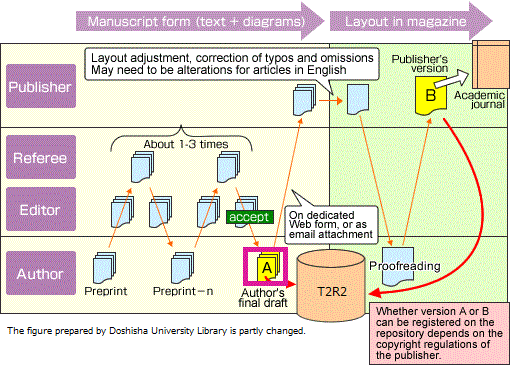
Q5-9:If I disclose the author-final version, will this fact be clear to readers?
A:The T2R2 system will insert a cover page stating that the full-text file is the author-final version.Q5-10:If I replace an already disclosed full-text file with a different version, what happens to the file originally registered?
A:To replace a full-text file yourself, please click the Delete button and then upload the intended file, and the original file will be replaced. When T2R2 administration replaces a full-text file, the file originally registered is stored in the “Related document” column of the new data registration edit screen.【6. Input and editing of journal and book data】
Q6-1:If I co-author a journal paper or book with other researchers of Science Tokyo, who should register the data in the T2R2 system?
A:When one of the co-authors registers the work data in T2R2, the other co-authors may simply set up an Author Link, and the work will appear in their respective work lists. The data can also be registered by a proxy.Q6-2:How do I input a journal paper published in a CD-ROM edition of conference minutes?
A:You do not have to input a volume, number or page if it does not exist. If you want to specify that is a CD-ROM edition, please enter that information the Publication column.Q6-3:If I wrote part of a book, how do I input the data?
A:To register the whole book, please input the title of the book into Title, and add the editors of the book in brackets as necessary. Set Author Links for each researcher, and select the “Author classification” from the dropdown list.- 【Example】
Title: XXX Encyclopedia (edited by YYY society)
Author (Display): Taro Ookayama (contributing author)
- 【Example】
Title: Chapter 1 ZZZ
Author (Display): Taro Ookayama
Publication: XXX Encyclopedia (edited by YYY society)
Q6-4:How do I input information about a publication edition?
A:Please register it together with the title of the book.- 【Example】
Title: Introduction to XXX, Third Edition
Q6-5:How do I input the title of an article that contains superscripts and the Greek alphabet?
A:Please enclose superscripts in the tags and , and subscripts in the tags and . Other valid tags are <b> (bold type), <i> (italic type) and <u> (underlined).Please input the Greek alphabet as is. Character references (e.g., &, amp, ;) are invalid in the T2R2 system.
Q6-6:I want to merge work data. In which field should I input the data for a duplicate check?
A:The duplicate check feature compares the Title field. Please note that half-width and full-width Katakana are recognized as different characters. (Half-width and full-width alphanumeric characters produce the same results.)【7. Input and editing of patent data】
Q7-1:How do I input and edit patent data?
A:There are three types of patent data; data managed by Office of Research and Innovation, data migrated from the Researcher Information System and data newly registered by researchers.- Of the patent data managed by Office of Research and Innovation for which Science Tokyo is the applicant, disclosed and registered patent data are periodically registered in T2R2 and displayed on the T2R2 open search service. Basically, these data cannot be modified on T2R2. (Only fields unique to T2R2, such as link data, may be added and modified.) If modification is necessary, please contact T2R2 administration and we will send a request to Office of Research and Innovation.
- Data migrated from the Researcher Information System can be modified on T2R2 but are not disclosed to the public.
- Data newly registered by researchers can also be modified on T2R2 but are not disclosed to the public.
Q7-2:Can I make separate lists of patent data that I have registered myself and those provided by Office of Research and Innovation (formerly known as OIL)?
A:Yes, you can. From the T2R2 academic data registration service, in the Tool Box under List, click “OIL Patent list” and “Researcher Patent list.”【8. Input and editing of thesis data】
Q8-1:How do I enter and edit my dissertation data?
A:From the T2R2 academic data registration service, in the Tool Box under Register open “New data entry form.” In the screen center under Publication Type, from Type select Doctoral Thesis, and the “Thesis New data registration” screen will open. Note that data already registered in the Researcher Information System and the Library’s Thesis Database has migrated to the T2R2 System.Q8-2:I earned a doctorate at Science Tokyo some time ago and want to input my thesis data; however, some fields display the message “This item is set by the Student Division” and prevents inputting. How should I proceed?
A:There are two ways to proceed depending on the year in which you earned your degree.- If you earned the degree after April 1, 2013, you should set data provided by the Student Division.
- If you earned the degree before March 31, 2013, you are not allowed to input data yourself and are asked to contact T2R2 administration about the content that you want to input.
Q8-3: I understand that since 2013 doctoral theses must be submitted in PDF format, and that use of the T2R2 system is mandatory at Science Tokyo. Can you give me instructions?
A:For a detailed explanation, please see “To students who earned a doctoral degree at the Tokyo Institute of Technology on and after April 1, 2013.” For a manual on data registration in the T2R2 system, please see “Doctoral Thesis Data Registration Flow” (PDF).Note that data registration in the T2R2 system is performed via the Portal for Sci & Eng Field, Science Tokyo.
【9. Registration of profiles】
Q9-1:How do I register my Web of Science ResearcherID to T2R2?
A:Go to the T2R2 academic data registration service, click "ResearcherID" under "Register" in the Tool Box.Since April 2019, the name of ResearcherID has been changed to Web of Science ResearcherID.
By registering your Web of Science ResearcherID to T2R2, it will be displayed in T2R2 and STAR Search and link to your Web of Science page.
Q9-2:Will data registered in T2R2 be automatically provided to researchmap?
A:T2R2 cannot export data according to the format of researchmap, so they cannot be sent directly to researchmap.However, T2R2's functions enable you to register data in researchmap efficiently.
For details, please refer to "T2R2 登録データの researchmap への反映について".
【10. Link】
Q10-1:What is Author Links?
A:You can set up Author Links on the new data registration edit screen, under the Author column from the Author Links box (enter one researcher name at a time). By setting up Author Links, you can share work data with co-authors.Q10-2:Do I need to set up Author Links for co-authors who are Science Tokyo researchers?
A:When one co-author registers work data and sets up Author Links, T2R2 displays the data in all co-authors’ work lists. This saves your co-authors the trouble of book and journal paper entry.Q10-3:I clicked the Analyze button to set up Author Links, but the display says “Not available.” Can I continue with registration?
A:Analysis may not go smoothly depending on the string of characters (especially in English) entered in the “Author list for author link analysis” column. Researchers of Science Tokyo are basically registered in T2R2, so please set up Author Links in one of the ways given below. When entering a name, type a space between the last and first names. You may also perform a search in Katakana. If nothing produces results, please contact T2R2 administration.- Enter a full name in English in the English column under “Author list for author link analysis,” and click the Analyze button again.
- From the Add button to the right of the Author Links column, enter a full name in English and perform a search.
Q10-4:Some of my co-authors are researchers or students who have left Tokyo Tech. How should I register them?
A:If a co-author’s name comes up in Researcher Search, please set an Author Link even if the affiliation data is old, and inform T2R2 administration. If a co-author’s name does not come up, newly register the co-author as a researcher from outside Tokyo Tech along with current information on affiliation. (If the current affiliation is unknown, enter “Old affiliation” followed by the old affiliation.)Q10-5:A project that I want to link to is not registered in T2R2. Can I newly register the project in T2R2?
A:Yes, you can. Note that the registered data will be shared by all system users. Please make sure each field is entered accurately upon registration.【11. Output functions】
Q11-1:Can I provide a link to the T2R2 publications list on my website?
A:Yes, you can. From the T2R2 open search service, search your name in Researcher Search and open the Researcher Information screen. From the tab at the screen top select Achievement List and open the Achievement List screen. You may provide a link to this URL.The T2R2 system displays Japanese titles first if Japanese is selected upon language registration, and English titles first on English pages.
Q11-2:How do I set the display order for works?
A:On the new data registration edit screen input half-width numbers into “Display order” to specify the display order for “Publication list” in “Researcher information” in the T2R2 open search service (works with a smaller number will appear first). The display order for List in the T2R2 academic data registration service cannot be specified; works will appear in reverse chronological order by publication month and year (works with the same publication month and year will appear in order of registration date).Q11-3:In User Merit it says I can make and update publication lists for a laboratory web page. How do I use this function?
A:From the T2R2 academic data registration service, in the Tool Box under Configure/Manage > “Create achievement list” set up search criteria for researchers to create a list of articles. You can use the Obtain URL button to set up links to the laboratory web page and display a list of research achievements. Works added to the T2R2 system thereafter will also appear in the list.From the “Sample program for data extraction.” you can obtain perl and php scripts for displaying a publication list. If these scripts are modified and installed in the laboratory’s web server, the design can be conformed to laboratory’s web page, although this requires expertise in perl and php.
Q11-4:Can I extract the works of all members of the laboratory?
A:From the T2R2 academic data registration service, in the Tool Box under Configure/Manage use “Research team management.” If you create a research team in “Create new team” and register the laboratory members, you can display and extract a list of their work data. Note that the person who creates the team will be the team owner with authority to modify and delete the team. The team owner may be added later.Q11-5:How do I collectively output work data concerning a specific project such as Grant-in-Aid for Scientific Research?
A:From the T2R2 academic data registration service, in the Tool Box under Configure/Manage use the “Project info. Management” function. Please pre-register the project on which you wish to perform a collective output, and link it from “Related projects” during work data registration. You can extract work data linked to the corresponding project by setting the project as criteria for extracting work data.Q11-6:I registered work data in the T2R2 academic data registration service, but some data are not displayed on the “Output list” in the T2R2 open search service.
A:Work data without a check in the “Open to outside Science Tokyo” box on the new data registration edit screen are not displayed. Also, if even one co-author does not check the box, the data are not displayed. Patent data are not displayed.Q11-7:When I outputted a list of works in CSV format, superscripts and subscripts were garbled although they are properly displayed on screen.
A:Control characters used to display special characters on the Internet are displayed as they are, so they appear to be garbled.Q11-8:When I create Grant-in-Aid for Scientific Research application forms and reports, some researchers are displayed in red. Why?
A : The names of researchers without an author link are displayed in red. Please note that the format selected for author notation will not be applied.【12. Research highlight】
Q12-1:How do I set up a research highlight to display it on the T2R2 open search service?
A:Please open the new research highlight registration and edit screen, and at the page bottom under “Open to outside Science Tokyo” check both “Researcher Information page” and “Researcher Achievment List page.” This will display the data in both researcher information and the researcher achievement list in the T2R2 open search service. Check only one to display the data on that screen.Q12-2:What kind of data can I input into Research Highlight?
A:You are free to input your own research activities regardless of format such as paper or book. Files, abstracts and research periods may be input as well. Since the contents will be displayed on “Researcher information” in the T2R2 open search service, we recommend registering research activities that are particularly appealing.【13. Access ranking】
Q13-1:How do I effectively use the “Personal access ranking,” “Configure access statistics report e-mail” and “List of access statistics” features?
A:“Personal Access Ranking” provides a ranking of your work data that was accessed during specific period of time. “List of access statistics” informs you of accesses to your work data during a specific period of time by number of detailed information page views and number of full-text files downloaded, along with the IP addresses that accessed the data. “Configure access statistics report e-mail” sends you the results of “List of access statistics” by e-mail.[Last modified: 2019.7.]